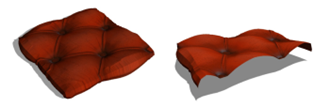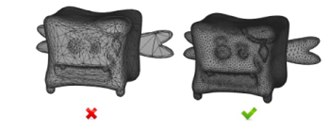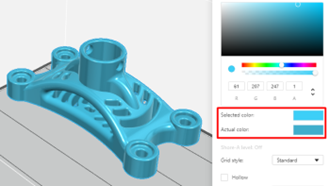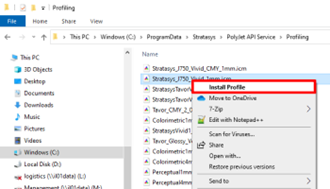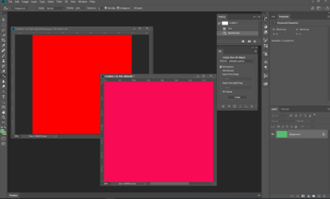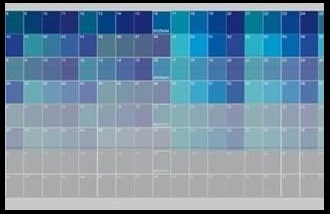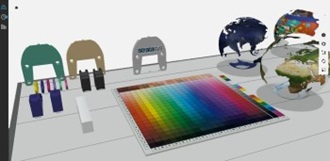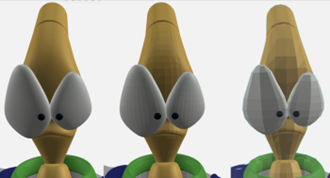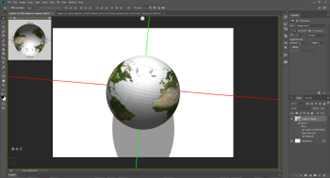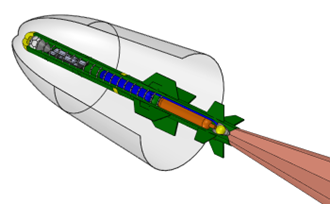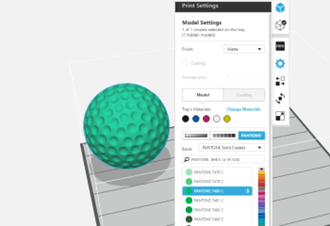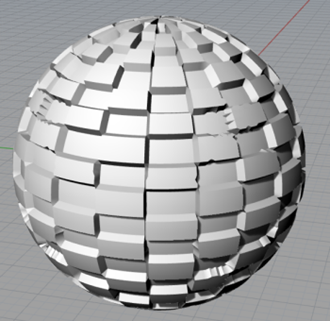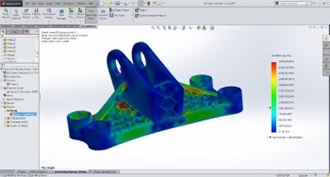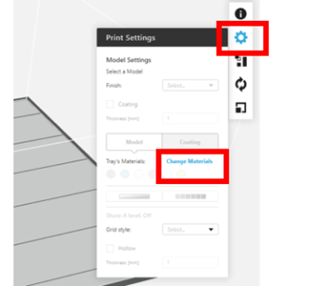- PolyJet Legacy Printers
- Alaris30 V1
- Connex260
- Connex350/500
- Eden250
- Eden260
- Eden260V/VS
- Eden330
- Eden350
- Eden350V/500V
- J700 & J720 Dental
- J750/J735
- J750 Digital Anatomy
- Objet24/30 V2 Family
- Objet24/30 V3 Family
- Objet30 V5 Pro & Prime
- Objet260 Connex 1-2-3
- Objet260 Dental & Dental Selection
- Objet350/500 Connex 1-2-3
- Objet1000 Plus
- PolyJet Materials
- Agilus30 family
- Biocompatible
- Biocompatible Clear MED610
- Dental Materials
- Dental TrueDent Materials
- Dental TrueDent-D Materials
- Digital ABS Plus
- DraftGrey
- Elastico Clear/Black
- High Temperature
- PolyJet Support
- Rigur & Durus
- Tango
- ToughONE™
- MED610-DSG
- Transparent
- Vero ContactClear
- Vero Family
- Veroflex
- VeroUltra Opaque
- Vivid Colors
- Stereolithography Materials
- Somos® 9120™
- Somos® BioClear™
- Somos® DMX SL™ 100
- Somos® Element™
- Somos® EvoLVe™ 128
- Somos® GP Plus™ 14122
- Somos® Momentum™
- Somos® NeXt™
- Somos® PerFORM™
- Somos® PerFORM Reflect™
- Somos® ProtoGen™ 18420
- Somos® ProtoTherm™ 12120
- Somos® Taurus™
- Somos® WaterClear® Ultra 10122
- Somos® WaterShed® AF
- Somos® WaterShed® Black
- Somos® WaterShed® XC 11122
- Somos® WaterShed® XC+
Color 3D Printing

Stratasys PolyJet 3D printers offer a gamut of thousands of colors in a wide variety of materials, true full-color capability, texture mapping, and color gradients. Colored 3D printing enables prototypes that look, feel, and operate like the finished products. This leads to better communication on designs and saves on manual post-processing delays and costs.
The J series are also PANTONE Validated, making the Pantone Matching System (PMS) colors available for the first time in 3D printing and providing a universal language of color to define, communicate, and control color from inspiration to realization with a single click on GrabCAD Print. The J series can print in RGB, CMYK, Pantone, or virtually any pattern.
In this section you can find information about Color, such as: briefs, case studies, guides, GrabCAD tutorials, and more.
Click here for a comprehensive glossary on color terms.
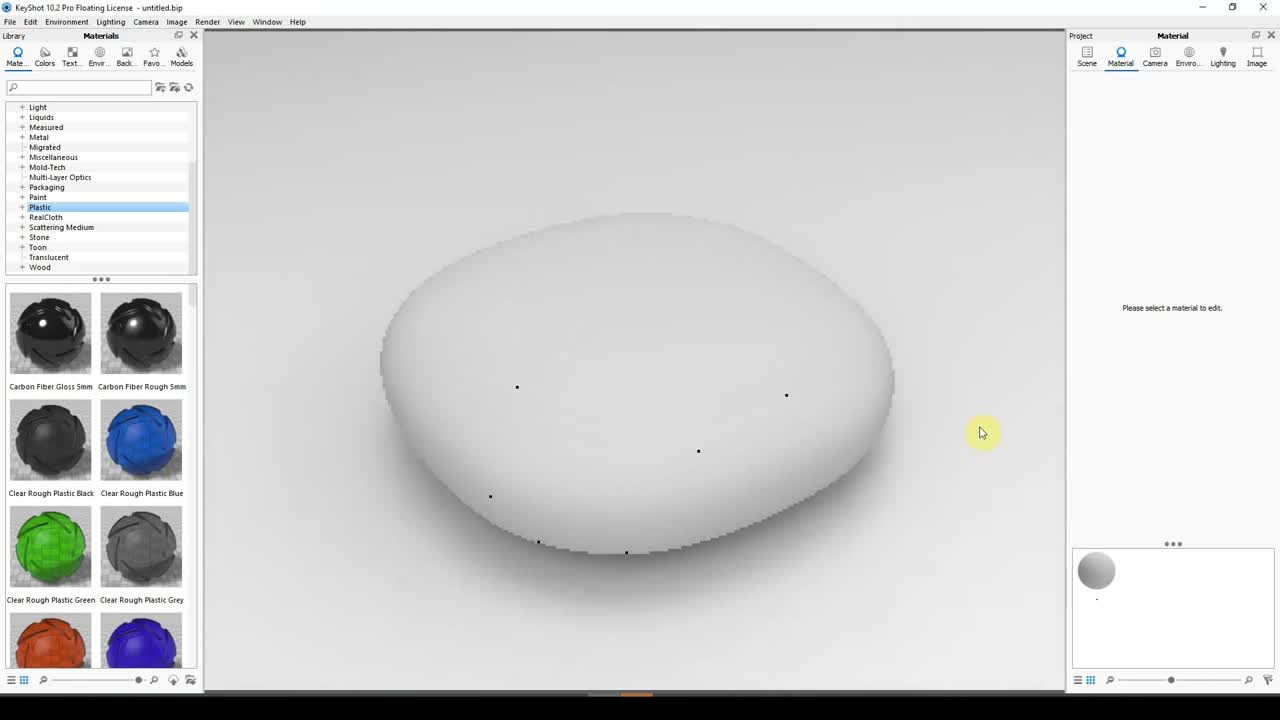
2:30
Interface Overview - KeyShot
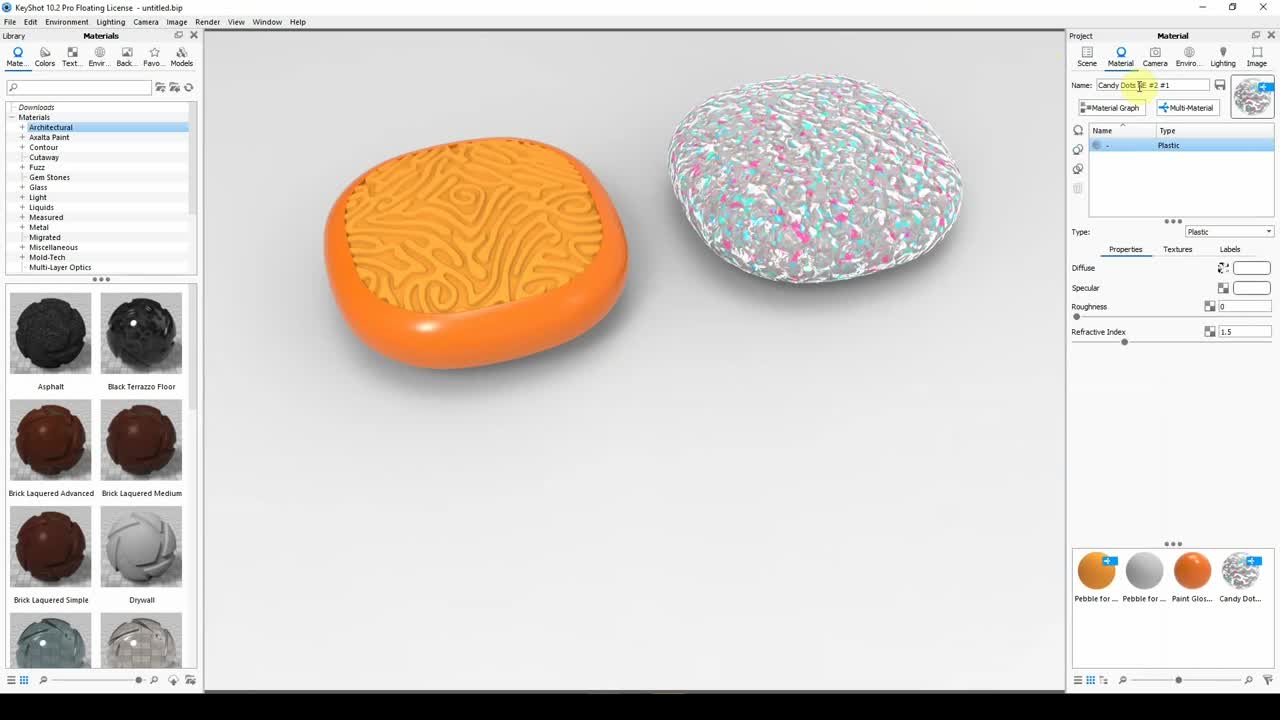
3:23
Exporting for 3D Printing - KeyShot
Featured Case Studies

Innodesign - EN PolyJet Case Study
Innodesign from Monochrome to Photorealism.
Korean Design Guru Meets the Stratasys J Series 3D Printers.