- PolyJet Legacy Printers
- Alaris30 V1
- Connex260
- Connex350/500
- Eden250
- Eden260
- Eden260V/VS
- Eden330
- Eden350
- Eden350V/500V
- J700 & J720 Dental
- J750/J735
- J750 Digital Anatomy
- Objet24/30 V2 Family
- Objet24/30 V3 Family
- Objet30 V5 Pro & Prime
- Objet260 Connex 1-2-3
- Objet260 Dental & Dental Selection
- Objet350/500 Connex 1-2-3
- Objet1000 Plus
- PolyJet Materials
- Agilus30 family
- Biocompatible
- Biocompatible Clear MED610
- Dental Materials
- Dental TrueDent Materials
- Dental TrueDent-D Materials
- Digital ABS Plus
- DraftGrey
- Elastico Clear/Black
- High Temperature
- PolyJet Support
- Rigur & Durus
- Tango
- ToughONE™
- MED610-DSG
- Transparent
- Vero ContactClear
- Vero Family
- Veroflex
- VeroUltra Opaque
- Vivid Colors
- Stereolithography Materials
- Somos® 9120™
- Somos® BioClear™
- Somos® DMX SL™ 100
- Somos® Element™
- Somos® EvoLVe™ 128
- Somos® GP Plus™ 14122
- Somos® Momentum™
- Somos® NeXt™
- Somos® PerFORM™
- Somos® PerFORM Reflect™
- Somos® ProtoGen™ 18420
- Somos® ProtoTherm™ 12120
- Somos® Taurus™
- Somos® WaterClear® Ultra 10122
- Somos® WaterShed® AF
- Somos® WaterShed® Black
- Somos® WaterShed® XC 11122
- Somos® WaterShed® XC+
3DFashion - Tackiness
Tackiness–Elements Stick or 3D Print Feels Sticky
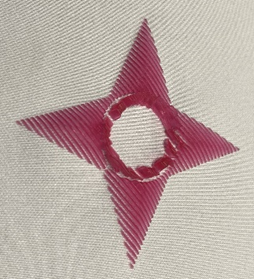
Tackiness of 3D print with thin wall may stick together when pressing on the print or may feel sticky to the touch.
Possible Causes and Solutions
Printing with Flexible Printing Materials
Printing with flexible printing material can cause tackiness on 3D prints.
Solution 1: Print the Fabric Analyzer and follow instructions as described in the relevant best practice guide Printing on Fabric with J850 TechStyle - EN PolyJet Best Practice
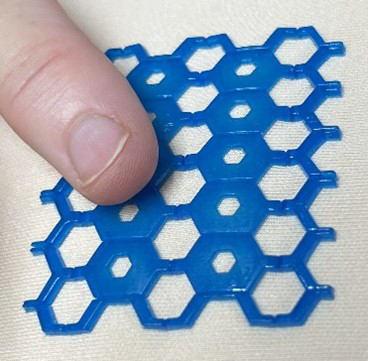
Solution 2: In J850 TechStyle printers, you can prevent tackiness by using the Flex Touch coating option in GrabCAD Print. Selecting the Full coating option applies the coating layer to the top surface and in between the elements of the print.
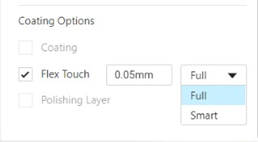
Note: This might cause fabric wetting for segmented and dense 3D prints. To reduce the fabric wetting, use a segmented geometry with many items that are close together and apply the coating only to the top surface of the 3D print by selecting the Flex Touch Smart coating option in GrabCAD Print.
Solution 3: Increase the wall sizes of the elements of the 3D print. This can reduce the effect of the walls sticking together when pressed.
Preventive Measures: Use the Fabric Analyzer, Tackiness test, with the selected fabric and flexible printing material to check stickiness of various geometries after applying Flex Touch coating. This enables you to feel the tackiness of a 3D print and view the quality of the 3D print as a whole. After pressing on a 3D print, certain areas of the print may be affected.
