打印机
- PolyJet Legacy 打印机
- Alaris30 V1
- Connex260
- Connex350/500
- Eden250
- Eden260
- Eden260V/VS
- Eden330
- Eden350
- Eden350V/500V
- J700 和 J720 Dental
- J750/J735
- J750 Digital Anatomy
- Objet24/30 V2 系列
- Objet24/30 V3 系列
- Objet30 V5 Pro 和 Prime
- Objet260 Connex 1-2-3
- Objet260 Dental/Dental Selection
- Objet350/500 Connex 1-2-3
- Objet1000 Plus
材料
- 立体光刻材料
- Somos® 9120™
- Somos® BioClear™
- Somos® DMX SL™ 100
- Somos® Element™
- Somos® EvoLVe™ 128
- Somos® GP Plus™ 14122
- Somos® Momentum™
- Somos® NeXt™
- Somos® PerFORM™
- Somos® PerFORM Reflect™
- Somos® ProtoGen™ 18420
- Somos® ProtoTherm™ 12120
- Somos® Taurus™
- Somos® WaterClear® Ultra 10122
- Somos® WaterShed® AF
- Somos® WaterShed® Black
- Somos® WaterShed® XC 11122
- 索莫斯® WaterShed® XC+
Objet1000 Plus
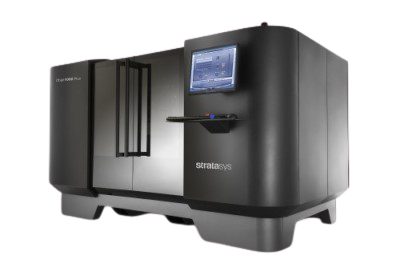
Stratasys Objet1000 Plus 3D 打印机利用特殊技术,可以使用不同的模型材料同时打印模型。您可以使用基本材料的复合材料(数字材料)打印模型,从而能够在较大范围的机械性能(从柔性到刚性)和颜色内进行选择。您还可以在同一打印作业中在同一构建托盘上用不同材料打印模型,并快速交替使用加载的模型材料的打印作业。
Stratasys Objet1000 Plus 的成型区域尺寸为 1000 x 800 x 500(39.3 x 31.4 x 19.6 英寸),最大模型托盘重量为 135 千克(297 磅)。
- 230 VAC
- 50–60 Hz,单相
- 8 A
交流电源要求
- 安装打印机的必备条件。
LAN 要求
- Digital ABS Plus
- Rigur 和 Durus
- Tango
- 透明
- SUP705 支撑材料
材料
- 治具和夹具
- 快速原型制作
- 寻求最大产量的用户
应用

5:41
Connex - Print Head Replacement

5:08
