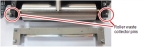Cleaning the Roller Waste Collector and Inspecting the Roller Scraper
The roller waste collector removes waste material scraped from the roller. Suction removes this waste to the printer’s waste container.
This assembly should be cleaned weekly to prevent a blockage in the tubes leading to the waste container, so that waste material does not overflow into the printer.
To clean the roller waste collector:
|
•
|
M2.5 and M2 Hex (Allen) keys |
|
•
|
disposable cleaning gloves |
|
•
|
90% isopropanol (IPA—isopropyl alcohol) or ethanol (ethyl alcohol) |
|
•
|
cotton swabs (Q-tips or similar) |
|
2.
|
From the Option menu, select Go to Head Inspection Position. |
|
4.
|
Remove the right mercury UV lamp assembly (For printers without the Right UV Lamp Duct and Fans Upgrade): |
a. Disconnect the cable connectors and remove the screw that secures the right UV lamp assembly to the print block.
b. Remove the right UV assembly.
|
5.
|
Remove the right mercury UV lamp assembly and the duct and fan assembly (For printers with the Right UV Lamp Duct and Fans Upgrade): |
a. Disconnect the cable connectors.
b. Loosen the screw and tilt the right UV lamp assembly.
c. Remove the right UV lamp assembly.
d. Remove the securing screw that you loosened in step b.
e. Using a hex key, loosen the 2 screws (A and B) that secure the air duct and fan assembly.
Important:
For loosening the securing screw B, insert the hex key at an angle. The hex key will not engage the screw drive if it is not inserted as shown below.
f. Lift and pull out the air duct and fan assembly.
|
6.
|
For LED UV lamps only:
|
a. Remove the 4 screws that secure the right UV-lamp assembly.
b. Pull and lift up the UV-lamp assembly.
|
7.
|
Loosen the two screws securing the suction tube on the print block. |
|
8.
|
Lift the suction tube to secure it in a raised position. |
|
9.
|
Remove the two screws securing the covering of the roller waste collector and remove it. |
Be very careful to save the covering screws. These are special screws; if they are lost, you need to order replacements.
|
10.
|
Remove the covering by pulling it out, and then lowering it. |
|
11.
|
Clean the roller waste collector and the scraper blade surface using cotton swabs. |
Make sure to remove any remaining printing materials.
Before replacing the covering, you can check the effectiveness of the roller scraper—see below.
To check the effectiveness of the roller scraper:
|
1.
|
Put on the cleaning gloves. |
|
2.
|
Wet a cloth with isopropanol. |
|
3.
|
Use the cloth to wet the bottom of the roller. |
|
4.
|
Turn the roller slowly with your hand. As the blade scrapes the roller, make sure the isopropanol is spread evenly over the entire length of the blade. |
|
6.
|
Before returning the roller waste collector to the print block, make sure that the pins are clean. |
To re-assemble the components
|
1.
|
Return the roller waste collector to the print block and reconnect the covering screws on the covering (see above). |
a. Lower the screws securing the suction tube.
b. Lower the suction tube so that the hole in the panel behind the tube is visible, and tighten the screws to secure the tube.
|
3.
|
Re-assemble the right mercury UV lamp assembly (For printers without the Right UV Lamp Duct and Fans Upgrade): |
a. Reconnect the screw to secure the right UV lamp assembly to the print block.
b. Reconnect the cable connectors.
|
4.
|
Re-assemble the right mercury UV lamp assembly and the duct and fan assembly (For printers with the Right UV Lamp Duct and Fans Upgrade): |
a. Place the air duct and fan assembly on the loosened screws and push the air duct and fan assembly down.
b. Using a hex key, tighten the 2 screws (A and B) to secure the air duct and fan assembly.
Important:
For tightening securing screw B, insert the hex key at an angle. The hex key will not engage the screw drive if it is not inserted as shown below.
c. Insert the screw that secures the right UV lamp assembly without tightening it.
d. Place the right UV lamp assembly on the back part of the support bracket and hook on the loosened screw.
e. Tighten the securing screw.
f. Reconnect the cable connectors.
|
5.
|
For LED UV lamps only, reconnect the 4 screws to secure the right UV-lamp assembly to the print block. |