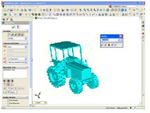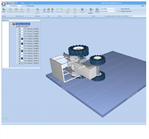Workflows
With Objet350 printing systems, you have great flexibility in preparing model files and printing them. Below are the major workflows available.
|
Stage |
Workflow A |
Workflow B |
Workflow C |
|||||||||||||||||||||
|
CAD program*
|
|
|
|
|||||||||||||||||||||
|
Objet Studio
|
|
|
|
|||||||||||||||||||||
|
||||||||||||||||||||||||
|
||||||||||||||||||||||||
|
Objet350 Printer |
Models are produced in the printer. |
|||||||||||||||||||||||
|
|
|
|||||||||||||||||||||||
|
Finished model |
Finished model. |
|||||||||||||||||||||||
3D printing workflows, from design to finished models
* In addition to the options shown, GrabCAD Print supports most native CAD file formats.