
Windows® 7 Security Warning
Depending on the User Account Control settings in Windows® 7, you might see the following warning when opening Objet Studio.
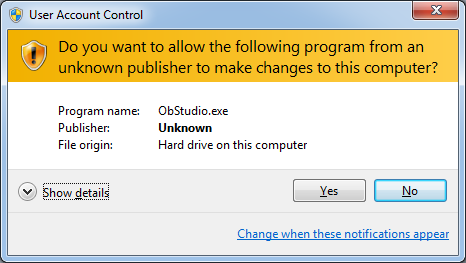
If you click , Objet Studio opens. However, this warning message will appear each time you open the application, unless you change the User Account Control settings.
To prevent the warning message from appearing again:
| 1. | Click the link at the bottom of the security warning dialog box (). |
| 3. | Click . |
| 4. | In the following dialog box, click . |
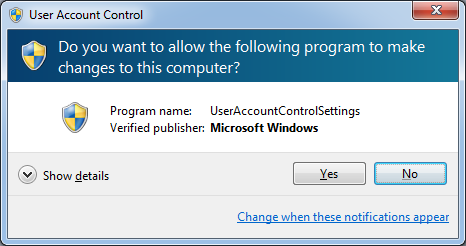
| Questions, comments, suggestions? c-support@stratasys.com | Legal | © Stratasys |
