
Digital Materials
When two different model materials appear on the ribbon, you can produce objects from either material or from a combination of them—digital materials. Different pairs of model materials enable you to print objects with unique characteristics. Different digital materials produce objects with different shades of color. Combinations of model materials that have different mechanical properties result in digital materials with unique mechanical characteristics.
To view the digital materials available for printing objects (using two basic model materials):
| 1. | Make sure that you have selected the appropriate model materials, and that is selected. |
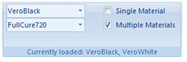
| 2. | Click  . . |
The Material Selection Guide appears, showing the basic model materials and the digital materials available (combinations of them).
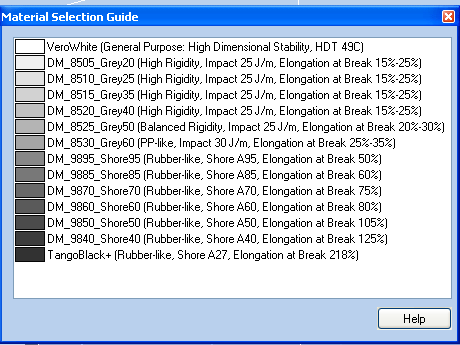
Material Selection Guide, showing the digital materials
available with the basic model materials
| Questions, comments, suggestions? c-support@stratasys.com | Legal | © Stratasys |